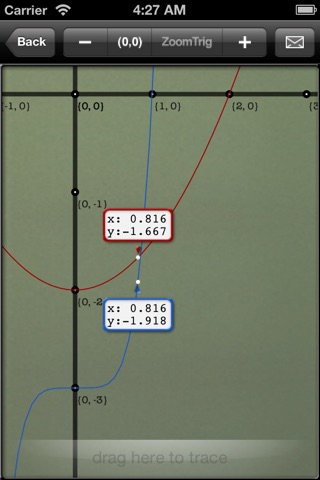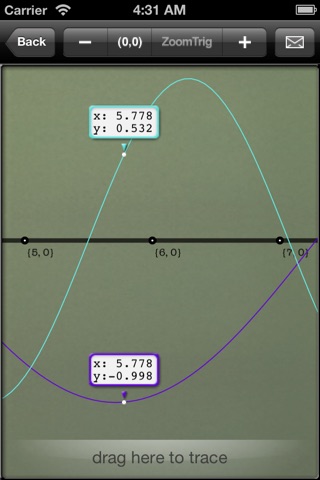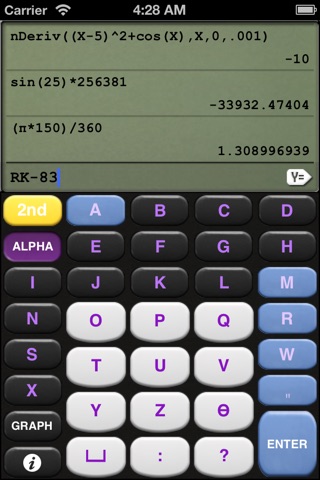RK-83: Scientific Graphing Calculator app for iPhone and iPad
4.5 (
4175 ratings )
Utilities
Education
Developer:
Knign LLC
0.99 USD
Current version:
1.2.4, last update: 7 years ago
First release : 29 Aug 2009
App size: 1.24 Mb
Visit www.rkalk.com to see video tutorials on powerful RK-83 features!
Dont spend $100+ on an old fashioned graphing calculator. Get all these features (plus more added with every FREE update):
Algebra and Trigonometry:
-Functions for calculating the absolute value, floor, ceiling, gcd, fractional part, integer part, and more
-Nestable functions: gcd(4,gcd(14,6))
-Scientific Notation with 14 digit precision: the highest possible machine level precision for iPhone
-Standard trig functions (sine, cosine, cosecant, secant, cotangent)
-Hyperbolic and inverse trig functions
Statistics:
-Min, max, mean, standard deviation, variance
-Easy to use list syntax: stdDev({1,2,3,2})
-Create custom lists: seq(rand*X,X,1,5)
Calculus:
-Calculate the area under a curve: fnInt(2X, X, 1, 2)
-Find a point derivative: nDeriv(X^2+X, X, 0)
-Solve for zeros: solve(X^2 - 2, X, 1.5)
-Complex number operations: conj(), real(), imag()
Linear Algebra:
-Matrices use built in operators, like "*" for multiplication: [[1,2][3,4]] * [[5,6][7,8]]
-Use built-in functions on matrices: sin({1, 2, 3})
-Get the dimensions of a matrix: dim([[4, 5, 6][7, 8, 9]])
Extras:
-Email your calculation history
-Get support online at RKalk.com, or email us directly: [email protected]
The RK-83 grapher is intuitive, powerful, and easy to use. The features youll love:
-Touchable panning and pinch zooming
-Vibrant multi-colored graphs
-The best graph tracing youve ever seen
-Full screen shots
Version 1.2 is available now! It adds the much requested degree/radian mode! Its faster and more powerful than ever!
New in Version 1.2:
-Create and modify lists: sortA(seq(rand,X,1,10))
-User-defined functions: func(X, X^2)->G
-While loops: while(not(isPrime(X)), X+1->X)
-Degree and radian angle modes (in Settings below the Graph button)
-Quickly adjust your graph scale for "Degree Mode" with the new "ZoomTrig" button
-Faster graphing
Visit www.rkalk.com for documentation, including video tutorials, sample problems, and function reference.
Pros and cons of RK-83: Scientific Graphing Calculator app for iPhone and iPad
RK-83: Scientific Graphing Calculator app good for
My math Tudor told me I needed to buy a Texas instruments ti-83 so I could do my graphing calculations. That costs $120.00 so I decided I would check the app store and see if anything was out there that would work. I found this and saw the pricetag was $.99 so I was a bit skeptical but this app definitely proved itself to me. It saved me well over $100 and it does everything the ti-83 would do, my math teacher could hardly believe it.
This app is solid, the recent update to IOS 10 is causing crashes. Not the fault of the app, but o certainly hope it is resolved. This app is a special unicorn.
Im used the these kinds of calculators AND at a better deal! It saved my behind in Physics :)
Im using this for a college math class and I think its the business! I love the touch to select on previous answers for quick entry into the active calculation.
When calculating variance (entering the data correctly with { } around the numbers) the answer given is the variance squared. The standard deviation function will produce the variance. Its easy to work around this by just using standard deviation function to find the variance and then taking the square root to find the standard deviation, but it is an annoying issue and makes me feel like I cant quite trust the calculator. It doesnt save me time if I still have to do the calculations manually to double check. An update to fix this would be nice.
This is very helpful to have, especially since it was only $.99! However, I would appreiciate an answer button as a way to use the answer you just got in your next equation.
Some bad moments
I would like to love this app, its easy to use and well design.
BUT : Ive got problem having accurate graph for some function. Usually the problem are with negative number, the Y(x) = ln(x) graph for example is not always showing properly. Sometimes it does, but most of the time under (0, -2) it goes straight to the left like if it was Y(x) = x - 2.
That is annoying to have the feeling that you cant trust the result of your calculator.
I hope to see an update that would addresses that issue.
too many bugs and glitches to even work properly, do not buy. You could use that $.99 to buy a Justin Bieber song, it would be more useful.
After using std dev its says your mom for every single answer... Want money back
It was working amazingly well until I decided to update my phone to iOS 10 and every time I want to open the app, it crashes! This is the best calculator to use for my algebra and physics homework but sadly I cant use it anymore because it crashes right away. Please make a update!
Still not compatible with iphone 7 plus current operating system. Crashes before it loads.
iOS10 update caused this app to crash. It doesnt even open. Please fix.
Usually RK-83: Scientific Graphing Calculator iOS app used & searched for
graphing calculator,
calculator - scientific calculator,
graphing calculator ti 83,
Graphing Calculator +,
scientific calculator,
graphing calculator ti 84,
graphing calculator lite,
scientific calculator pro,
graphing calculator pro hd,
graphing calculator hd+,
graphing calculator pro+,
graphing calculator pro,
and other. So, download free RK-83: Scientific Graphing Calculator .ipa to run this nice iOS application on iPhone and iPad.